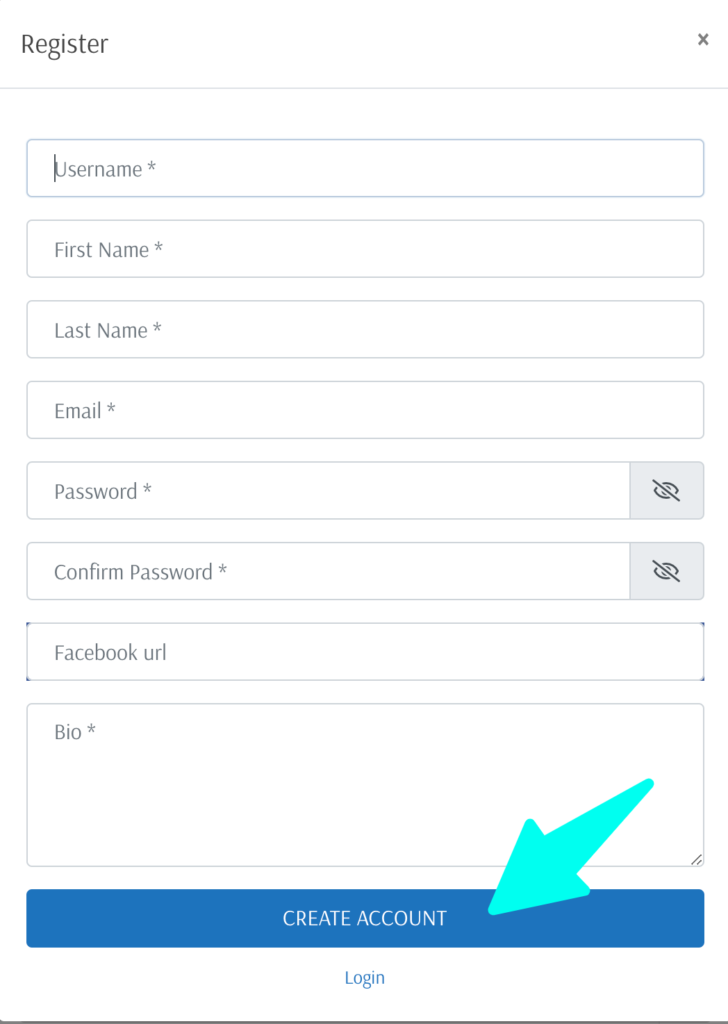Step 1
Click the “Account” icon in the upper right of our navigation
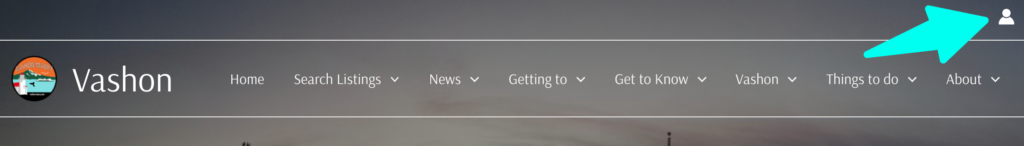
Step 2
On the login form click the “Create Account” link.
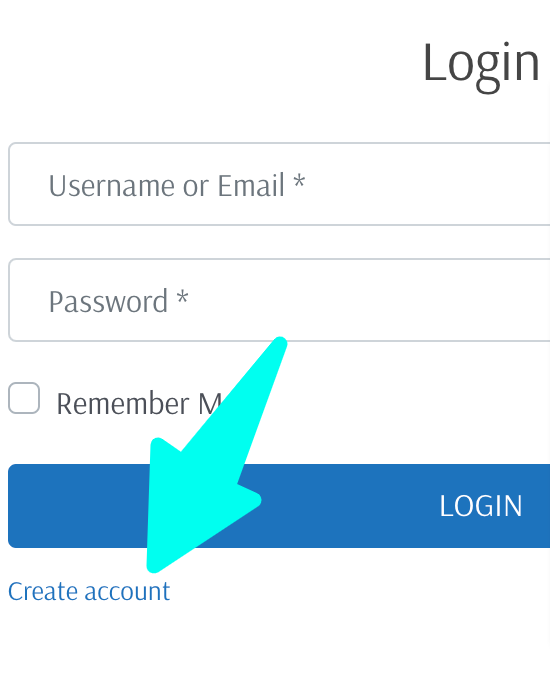
Step 3
Fill out your information and click the “Create Account” button when finished.
Please note that to manage spam on our website we only allow emails from gmail.com, hotmail.com, outlook.com, comcast.net, msn.com, and aol.com. If you use a different email domain, please let us know by filling out our contact form and we’ll get it added to our allow list.