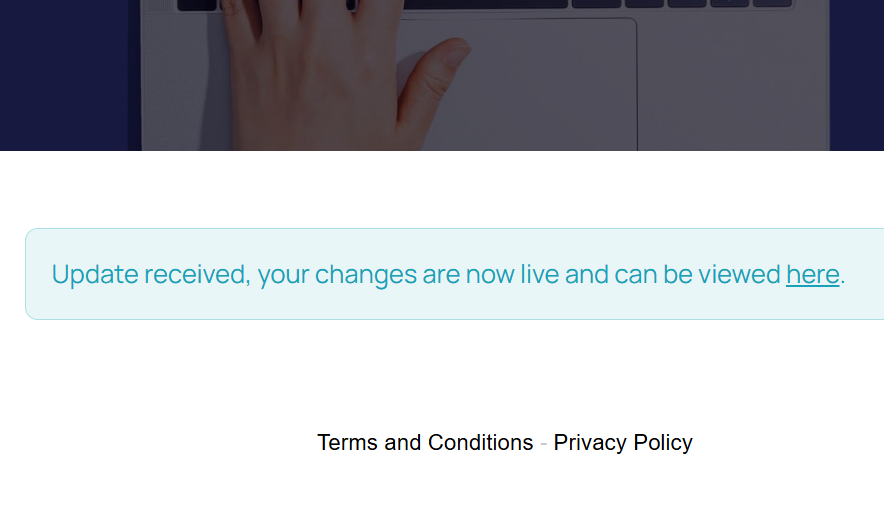Step 1
Before editing your listing, ensure you are logged into your account and have claimed the listing you wish to edit.
Step 4
On the listing page, scroll down past the map, and find the Edit and Delete buttons. Click Edit.
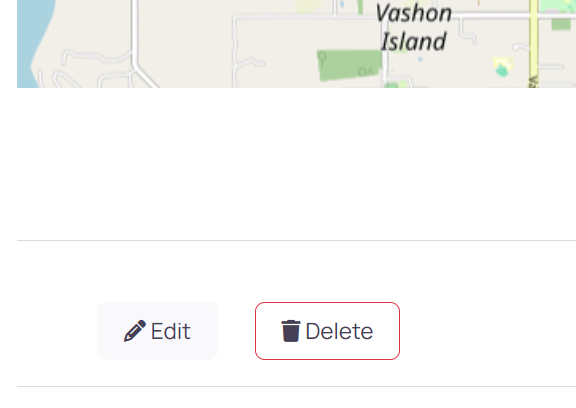
Step 3
Your listing information will show up in a form that you can edit.
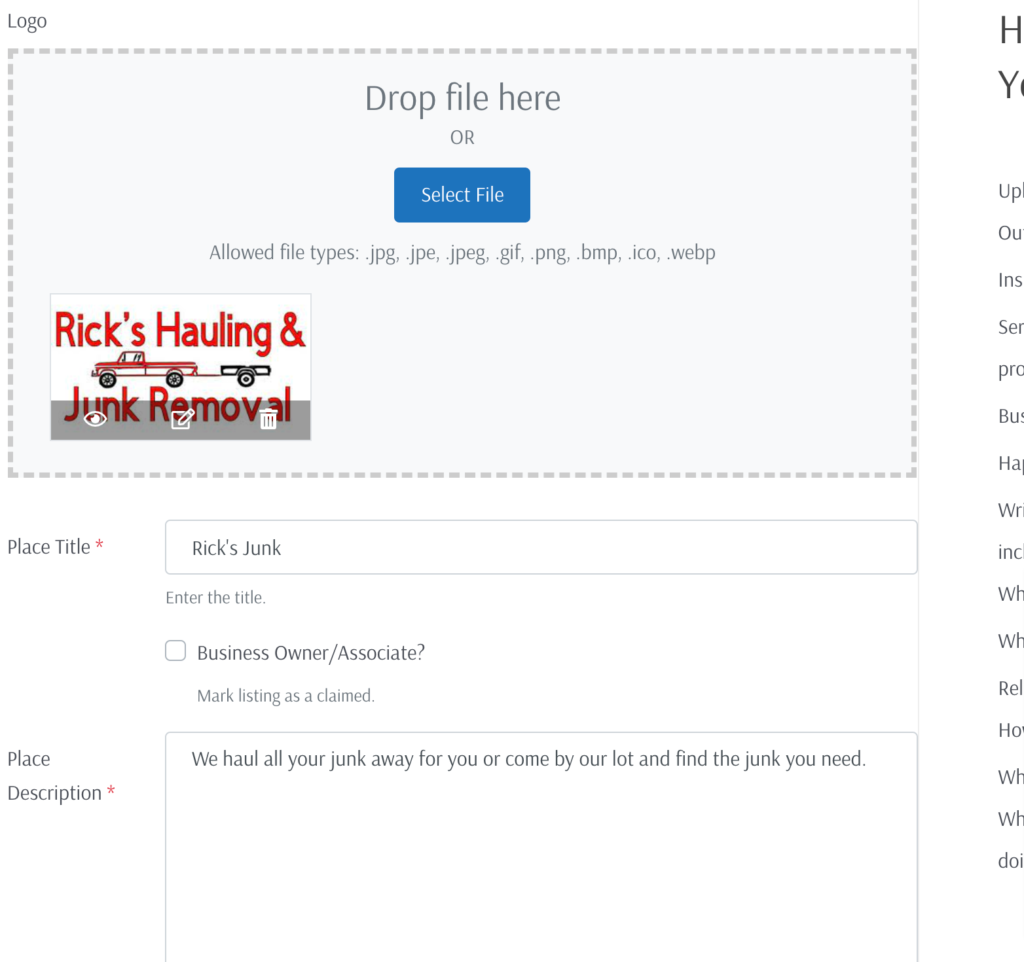
Step 4
When done, scroll to the end of the page. Click Preview Listing button if you want to see changes before going live, otherwise when ready, click the Submit Listing button.
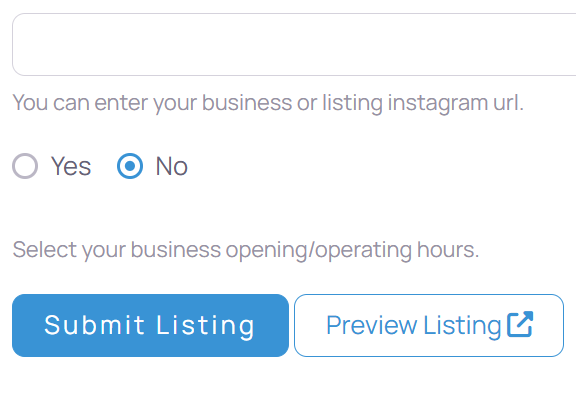
Step 5
The page will refresh, and you will be prompted to click on the “here” link to see the live changes.
All done!