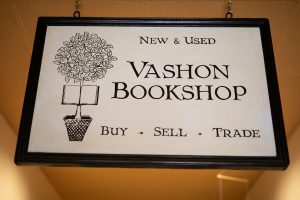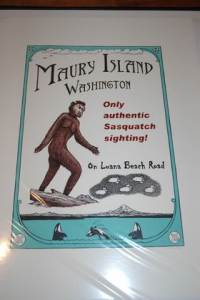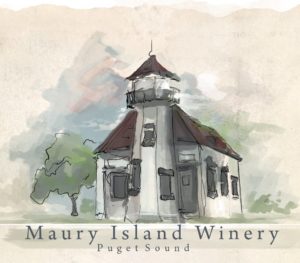Step 1
If you haven’t already, set up an account and sign in.
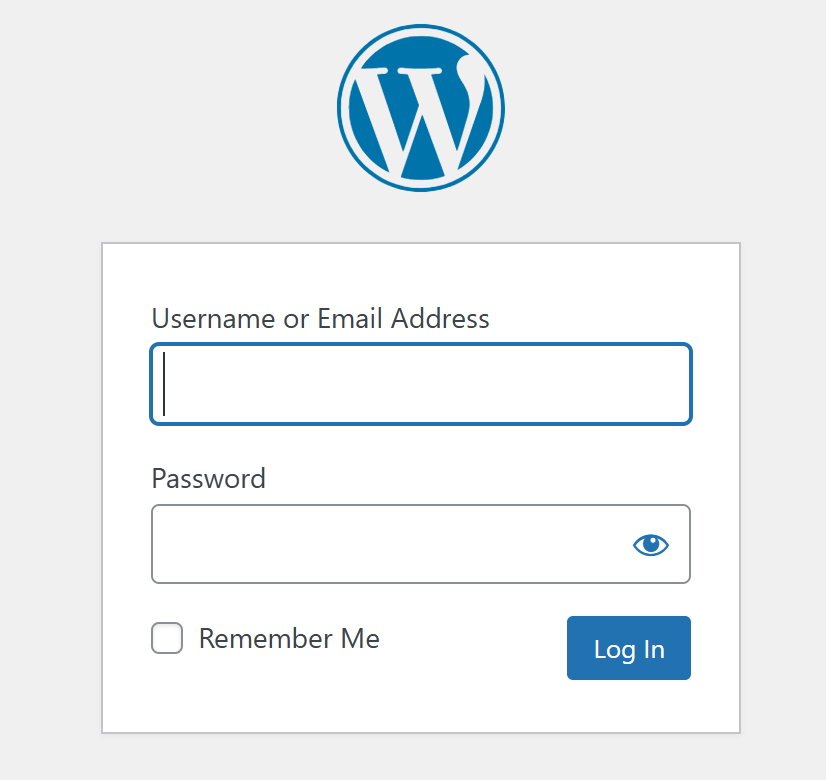
Step 2
Go to the listing you want to claim, then scroll down the page, find the “Claim This Listing” button, and click on it.
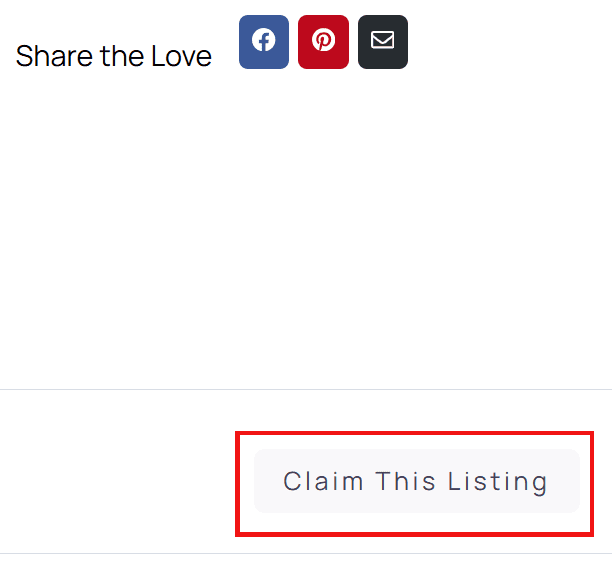
Step 3
Fill out your contact information and the reason you would like to manage the listing.
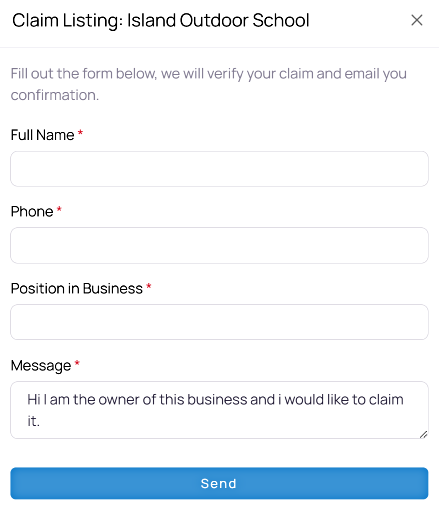
Step 4
Check your email!
Once we have approved you to manage the listing you claimed, you will receive an email. Click the link in your email to edit the listing.
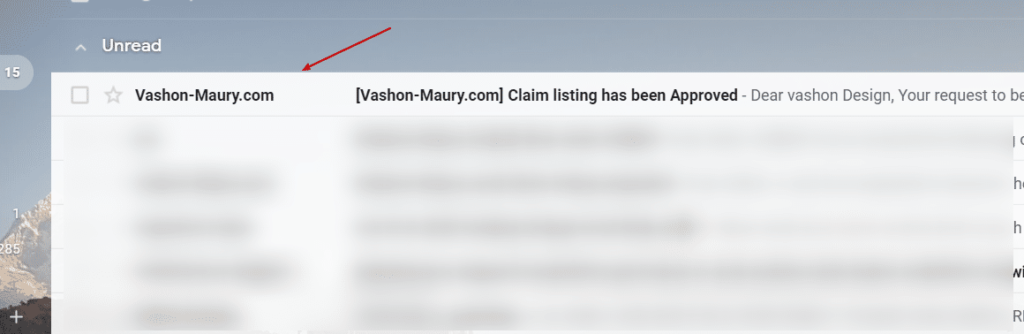
Congrats!!
You Now Own the Listing