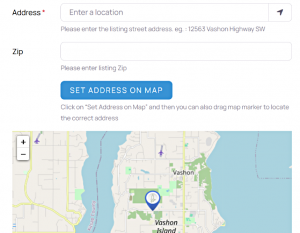Adding a New Listing
This is your step by step guide on adding a new listing to the Island Wayfinder.
Step 1
Before you add a new listing be sure you are logged in then search through our hub to ensure that we haven’t already added it for you. If you see your listing continue to directions on claiming your listing.
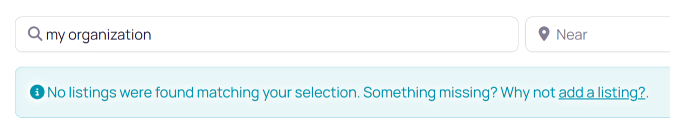
Step 2
If you haven’t found your listing in our hub then click the “Add a listing” from the previous page, or click “Add Your Listing” link from the drop down in the top navigation, under Island Wayfinder.
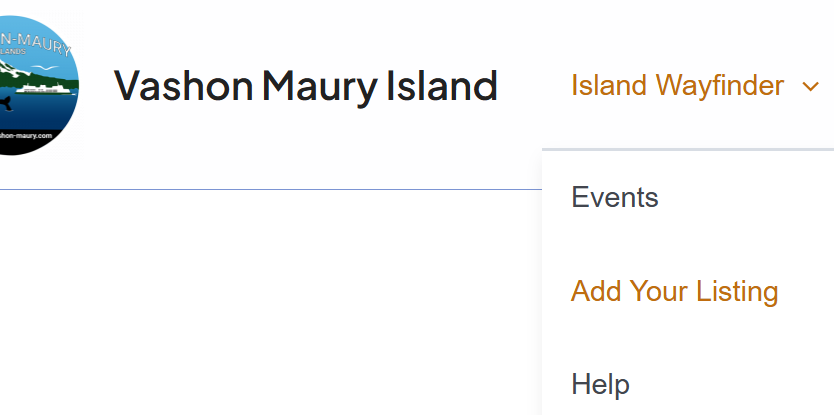
Step 3
Fill out all of the information you can about your listing. You will be required to enter some basic information. The email you use for your account is the email contacted when a user fills out the form on your listing page.
You will be required to enter a valid physical address so that visitors know you are a legitimate business. If your listing is a recurring event then add the address of where the event is held. For clubs or organizations if you have a physical meeting location, then use that as your address.
When you have entered all of your information, click the Preview Listing button if you want to see changes before going live, otherwise when ready, click the Submit Listing button.
All done!