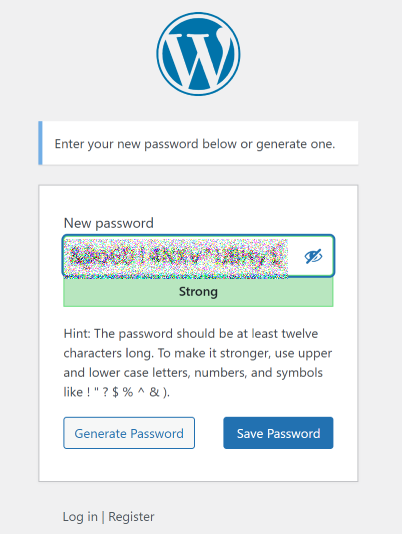Step 1
Click the “Login” icon in the website footer, under the “About” section.
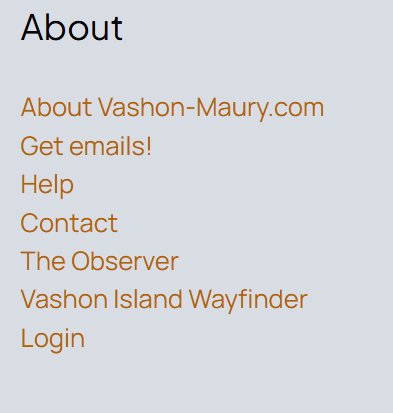
Step 2
On the login form click the “Register” link.
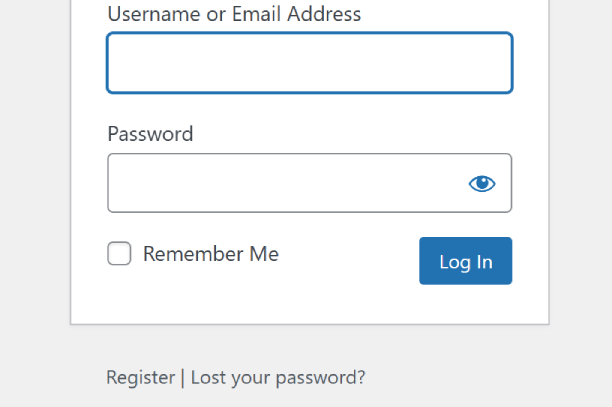
Step 3
Enter a username and email address.
Please note that to manage spam on our website we only allow emails from gmail.com, hotmail.com, outlook.com, comcast.net, msn.com, and aol.com. If you use a different email domain, please let us know by filling out our contact form and we’ll get it added to our allow list.
Your username will be displayed publicly on anything that you create. At this stage, you also have the option to subscribe to Vashon-Maury.com’s mailing list. If interested, check the mailing list box, otherwise when ready, click the Register button.
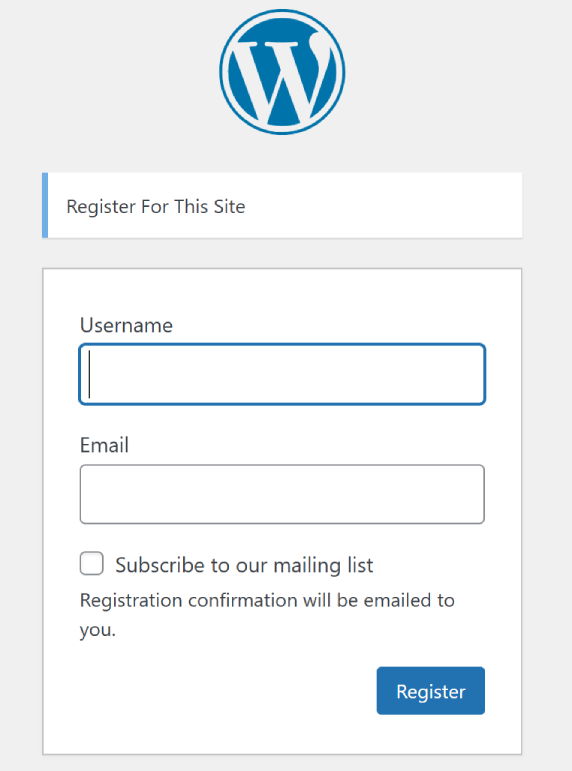
Step 4
Registration is complete. Open your email, and click the link to set a password and login to complete the signup process.
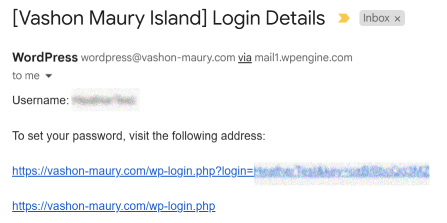
Step 5
Either generate your own password, or use one suggested by the system. When ready, click the Save Password button, and then click the Log in button below.
Once you have logged in, you will see the Vashon-Maury.com website.